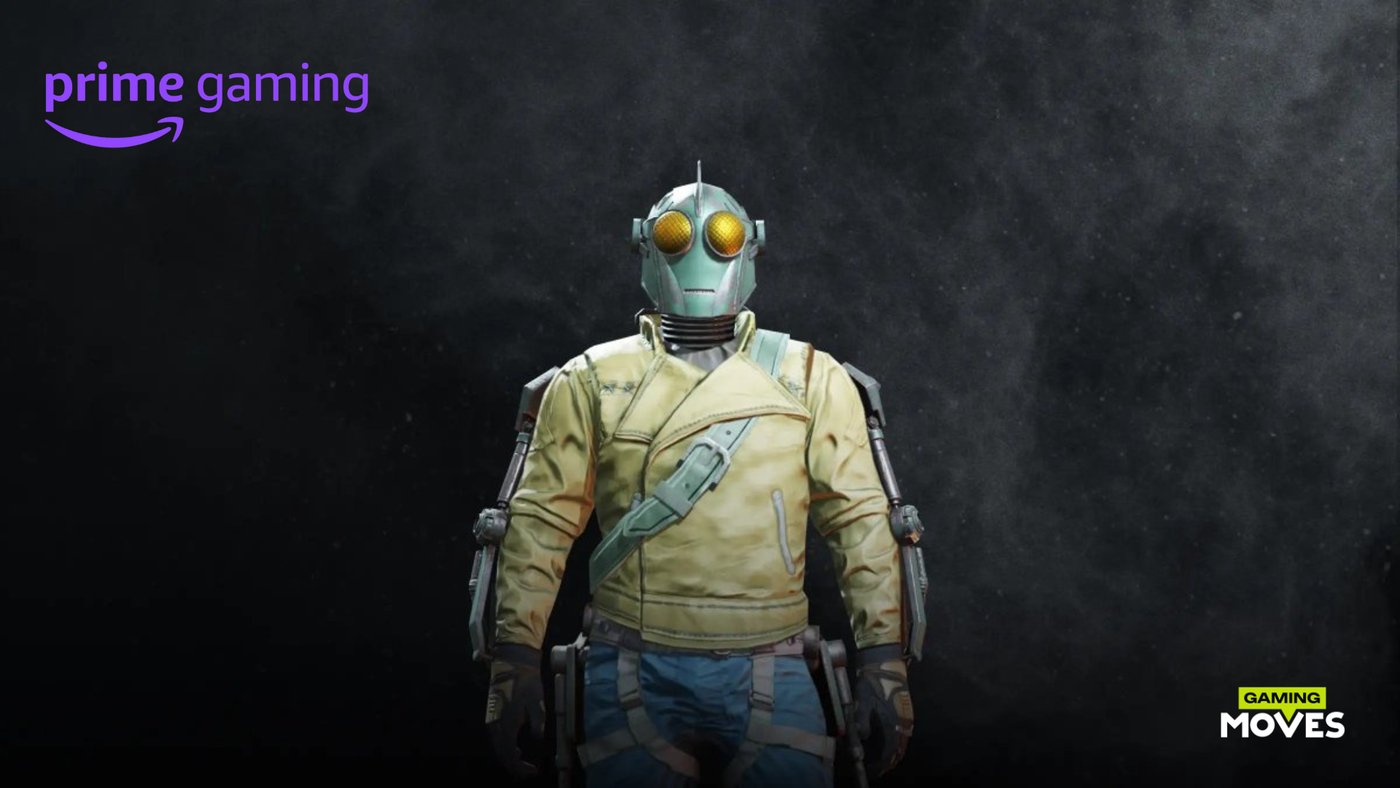For fans of COD Mobile, the opportunity to acquire the Epic Proton Operator skin through Prime Gaming is an exciting perk. This guide details the steps you need to follow to enhance your gaming experience with this exclusive, free skin.
Step-by-Step Guide to Redeeming the Epic Proton Operator Skin
-
Check Prime Membership Status Ensure you are an Amazon Prime member, as this promotion is exclusive to members. If you're not a member, you might consider signing up to access various gaming benefits, including exclusive skins and in-game items.
-
Visit Prime Gaming Website Go to the Prime Gaming website and navigate to the gaming rewards section. Look for the COD Mobile campaign and select the "get in-game content" option.
-
Retrieve Your Unique Redemption Code Upon clicking the content link, a page will display your unique redemption code. Keep this code handy as you will need it for the next step.
-
Access the Call of Duty: Mobile Redemption Center Open the Call of Duty: Mobile Redemptions Center website. Here, you will input your User Unique ID (UID) found in your game profile, along with the redemption code you received earlier. Follow the provided instructions to complete the redemption process.
-
Claim Your Skin in-game After successful redemption, log back into COD Mobile and check your in-game mailbox. Your new Epic Proton Operator Skin should be available for you to equip and show off in your next battle.
Additional Benefits
Prime Gaming not only offers exclusive skins like the Epic Proton but also a variety of other in-game benefits and rewards that can enhance your gameplay. These include everything from unique weapons to special cosmetic items, keeping your gaming experience fresh and exciting.
Conclusion
Acquiring the Epic Proton Operator Skin in COD Mobile is straightforward and adds great value to your gaming arsenal. With just a few steps and a Prime membership, you can significantly enhance your character's appearance on the battlefield.