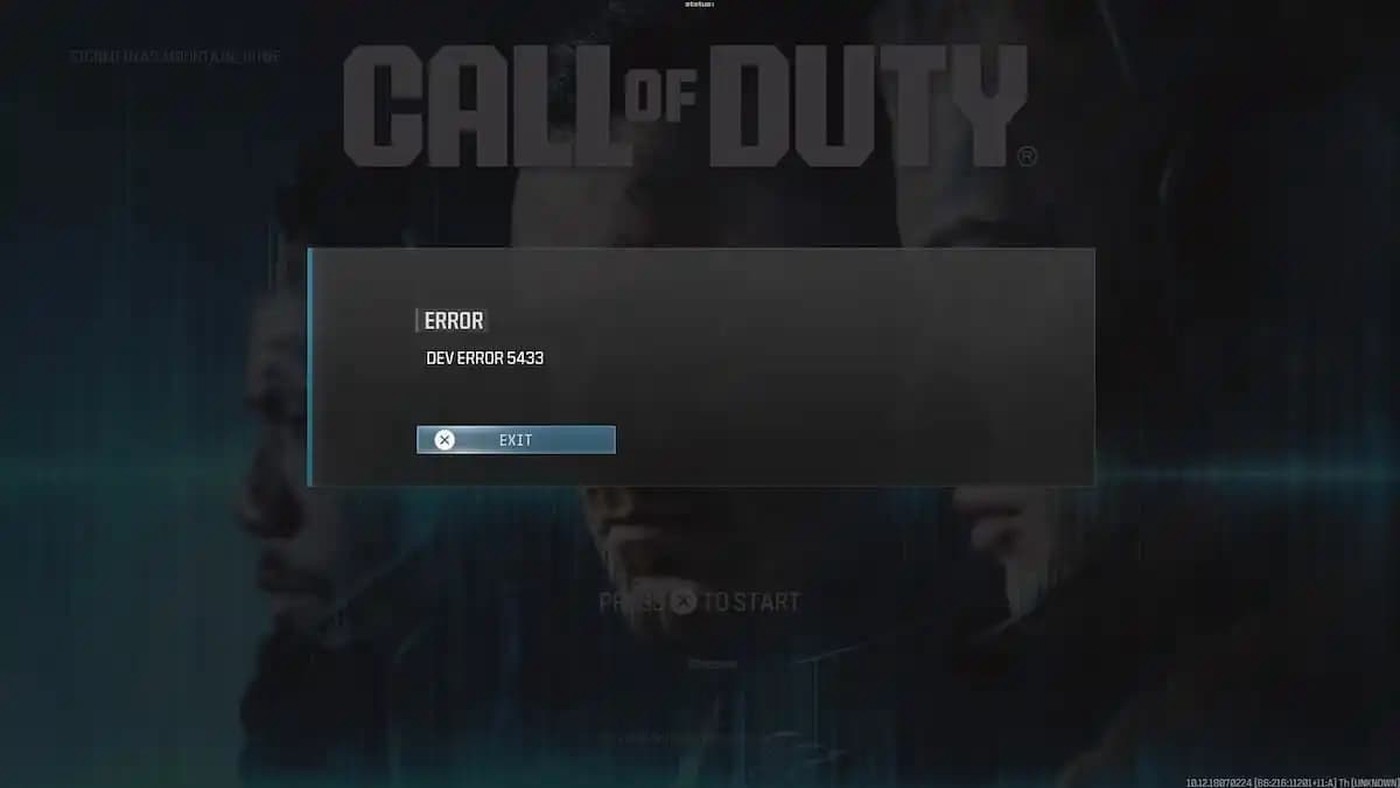Experiencing the Dev Error 5433 in Call of Duty: Modern Warfare 3 (MW3) can disrupt your gaming session, especially during Season 3 Reloaded. While there are no confirmed fixes yet, there are several troubleshooting steps you can take to potentially resolve the issue. Below are some methods to help you address this frustrating error:
Adjust Graphics Settings
- Reduce Allocated Texture Cache Size: According to the official Call of Duty Updates account, adjusting the 'Allocated Texture Cache Size' option to Medium or Small may alleviate the issue. This setting is found under the On-Demand Texture Streaming options in the Graphics Settings menu.
Basic Troubleshooting Techniques
- Restart Your Game: Sometimes, simply restarting the game can clear the error.
- Restart Your Console or PC: A full system restart can help reset the game’s environment and potentially clear up any errors.
- Reinstall the Game: As a last resort, uninstalling and then reinstalling MW3 might resolve the error. Though time-consuming, this method often refreshes the game files completely, eliminating persistent issues.
What to Do While Waiting for a Fix
- Stay updated on any official patches or updates from the game developers. Keep an eye on the Call of Duty social media accounts and official forums for the latest information.
- Engage with the community. Other players might share their successful methods for overcoming the error, offering insights not covered by official channels.
Additional Help
If you encounter other issues or need more detailed guides for Call of Duty problems, consider searching for specific troubleshooting articles or community forums for advice.
Errors like the Dev Error 5433 are frustrating, but with a bit of patience and trying the above steps, you may be able to get back to enjoying MW3. Remember, gaming should be fun, so don’t let technical issues keep you down for long!