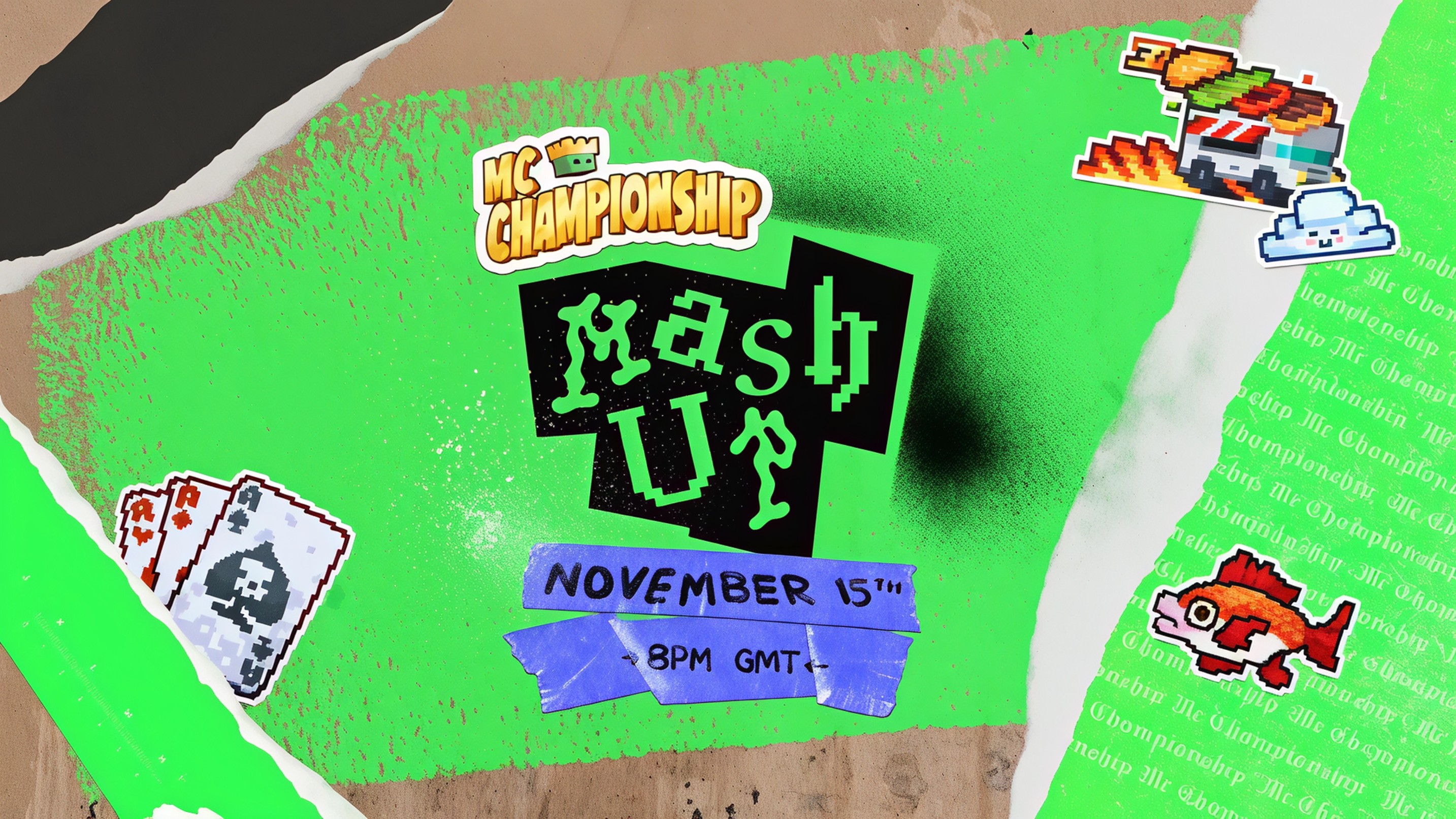Downloading the Minecraft Bedrock 1.21.20.23 beta preview allows players to test new features and updates before their official release. Follow these steps to download the beta on different platforms.
For Windows 10/11
- Join the Beta Program: Sign up for the Minecraft Beta program via the Xbox Insider Hub app.
- Download the Beta: Open the Microsoft Store, search for Minecraft, and install the beta version.

For Xbox One
- Xbox Insider Hub: Install the Xbox Insider Hub app from the Microsoft Store.
- Join Beta: Enroll in the Minecraft Beta program.
- Update Minecraft: Ensure your game updates to the beta version.
For Android
- Google Play Store: Open the Google Play Store and find Minecraft.
- Join Beta: Scroll down the app page to find and join the beta testing program.
- Update Game: Update Minecraft to access the beta version.
Key Features of the Beta
- New Blocks: Discover and experiment with new blocks introduced in the beta.
- Gameplay Enhancements: Test new gameplay mechanics and improvements.
- Bug Fixes: Help identify and report bugs for a smoother final release.

Important Notes
- Backup Worlds: Beta versions can be unstable, so backup your worlds before joining.
- Leave Beta: To exit the beta, follow the same steps and opt-out from the beta program.
By participating in the Minecraft Bedrock beta program, players can enjoy early access to new content and contribute to the game's development by providing feedback.
For more detailed information and updates, visit the official Minecraft website.