Fortnite’s cosmetics store is full of tempting skins, emotes, and bundles, but sometimes players end up buying something they didn’t mean to. Whether it’s a misclick or a quick change of mind, Epic Games offers two ways to reverse purchases — the Cancel Purchase option for quick fixes and Return Tickets for older items.
Method 1: Cancel Purchase (Within 24 Hours)
This is the simplest and fastest method. It’s perfect for accidental purchases or when you immediately regret buying something.
Step 1: Open Fortnite and click your Profile Icon in the top-right corner.
Step 2: Go to the Settings Menu and select Account and Privacy.
Step 3: Choose Return or Cancel Purchase from the options.
Step 4: Look for items labeled Cancel Purchase Available.
Step 5: Select the item you want to reverse.
Step 6: Click Cancel Purchase and confirm your choice.
Your V-Bucks are refunded instantly, and the item disappears from your locker.
Requirements:
-
The item must have been bought within 24 hours.
-
It must not have been equipped or used in any match.
-
Only V-Buck purchases (not real-money ones) qualify.
Method 2: Use Return Tickets (Up To 30 Days)
When more than 24 hours have passed or the item has already been used, return tickets are your best option. Every account begins with three lifetime tickets, with Epic occasionally granting bonuses during events.
Step 1: From the lobby, click the Settings Gear Icon.
Step 2: Go to Account and Privacy → Return or Cancel Purchase.
Step 3: Find the item you want to refund from your purchase history.
Step 4: Click Use Return Ticket.
Step 5: Confirm your selection and review the details.
Your V-Bucks are credited back once the refund is processed.
Eligibility Rules:
-
The item must have been purchased within 30 days.
-
Tickets apply whether or not the item has been used.
-
Applies only to outfits, emotes, gliders, pickaxes, and back blings.
Not Eligible:
Battle Passes, tier upgrades, real-money packs, or V-Buck purchases from outside Epic Games.
Method 3: Special Circumstance Refunds

Occasionally, Epic Games enables free refunds for specific items without using tickets — usually for bugged cosmetics or balance adjustments. These appear automatically in your Return Menu labeled as “Ticket Not Required.”
Keep in mind that refunds only apply to items bought through Epic’s in-game store. Purchases from PlayStation Store, Xbox Marketplace, or mobile app stores must follow those platforms’ refund policies.
Tips For Smarter Refunds
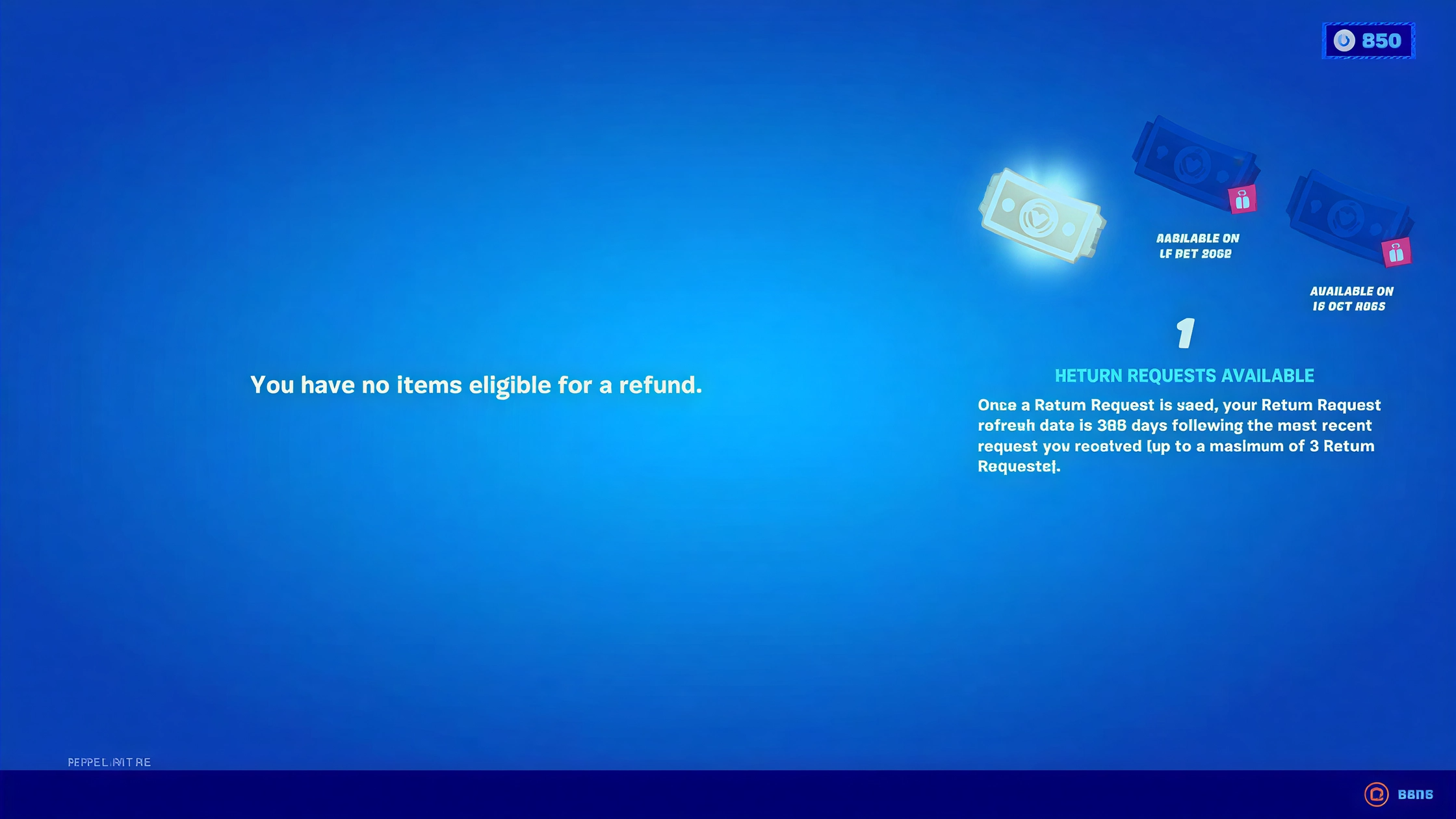
Use your limited tickets wisely. Save them for expensive or rare cosmetics and rely on Cancel Purchase for quick fixes. Always double-check before buying to avoid losing a ticket unnecessarily.
Fortnite’s flexible refund system ensures every player gets a second chance when buyer’s remorse strikes — all while keeping the in-game economy fair and balanced.
Follow Gaming Moves on Instagram and Facebook for daily Fortnite updates, tips, and pro-level gaming guides.











